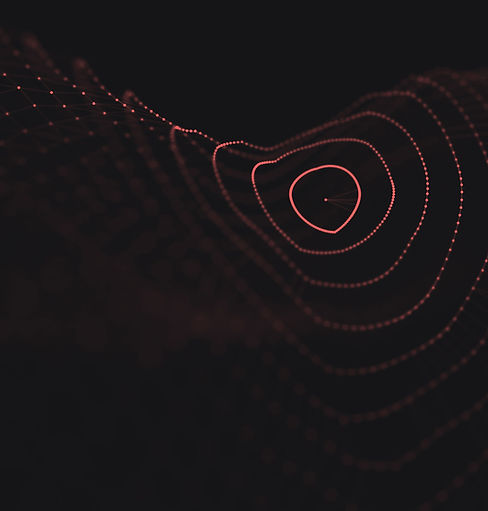
Ransomwares

Characteristics of ransomware
It features unbreakable encryption, meaning that you can’t decrypt the files on your own. It can encrypt all kinds of files, from documents to multimedia and more, as well as scramble your file names, obscuring which data is affected.
This is one of the social engineering tricks used to lure victims into paying ransom by displaying an image or a message that informs you that your data has been encrypted and that you must pay in order to decrypt it.
It often requests payment in Bitcoins, since it can't be tracked by cybersecurity researchers or law enforcement agencies. It can spread to other PCs connected to a local network, creating further damage.
Two newer and more commonly seen versions of ransomware:
Encryption ransomware:
It will block all system files and demand a payment which in turn will provide the victim with a decryption key that will unblock all their files. Examples include: CryptoLocker, Locky, and CryptoWall.
Locker ransomware:
This denies them access to the desktop and all apps or files. With Locker Ransomware, your files will not be encrypted but the attackers will still ask for money and in return will unlock the infected system. Examples include: Police-themed ransomware or Winlocker.
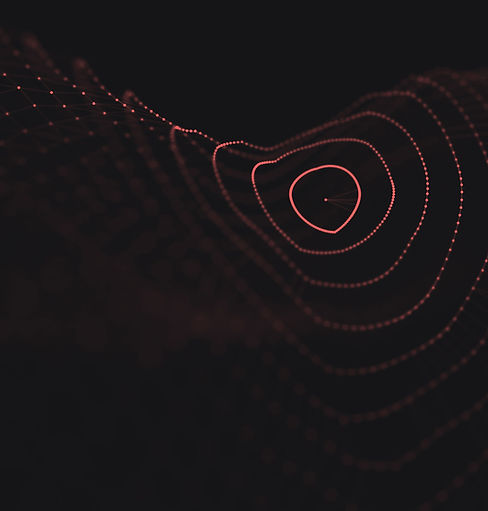
Here's a quick video made by Techquickie to summarise ransomware
What does ransomware do?
Encryption Ransomware includes advanced encryption algorithms. It will block all system files and demand a payment which in turn will provide the victim with a decryption key that will unblock all their files.
It started as a virus that locked down your computer hard drive and displayed a pop-up screen telling you to pay money to an unknown party. If you didn’t comply with the hackers' demands they threatened to erase all your files.
Examples of notable ransomware:
Locky
WannaCry
Bad Rabbit
Ryuk
Petya
GoldenEye
SamSam Ransomware
How to prevent ransomware attacks/ preventative measures
1)Don’t store important data only on your PC.
2)Have 2 backups of your data: on an external hard drive and in the cloud.
3)Ensure your operating system and the software you use is up to date, including the latest security updates.
4)Turn off macros in the Microsoft Office suite – Word, Excel, PowerPoint, etc. in the browser.
5)Use an ad blocker to avoid the threat of potentially malicious ads.
6)Hover your mouse over links to see where they are going. The address may take you somewhere completely unrelated to where the linked text says.